Action
Draw a toggle switch.
Syntax
CmdToggle x, y, w, font, options, state, char
Remarks
x |
x-coordinate of top-left of toggle, in pixels |
y |
y-coordinate of top-left of toggle, in pixels |
w |
width of toggle, in pixels |
font |
font to use for text, 0-31 |
options |
By default the toggle is drawn with a 3D effect and the value of options is zero. Options OPT_FLAT removes the 3D effect. |
state |
state of the toggle: 0 is off, 65535 is on |
char |
String label for toggle. To seperate the labels use 'gap' ie: "off" + gap + "on" |
The details of physical dimension are
| • | Outer bar radius I is font height*(20/16) |
| • | Knob radius is r-1.5 |
Example
' Pseudocode
' Using a medium font, in the two states
CmdToggle 60, 20, 33, 27, 0, 0,"no" + gap + "yes"
CmdToggle 60, 60, 33, 27, 0, 65535, "no" + gap + "yes"
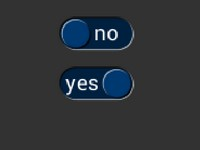
' Without the 3D look
CmdToggle 60, 20, 33, 27, OPT_FLAT, 0, "no" + gap + "yes"
CmdToggle 60, 60, 33, 27, OPT_FLAT, 65535, "no" + gap + "yes"
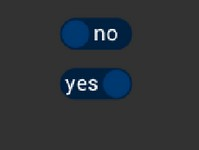
' With different background and foreground colors
CmdBgColor &H402000
CmdFgColor &H703800
CmdToggle 60, 20, 33, 27, 0, 0, "no" + gap + "yes"
CmdToggle 60, 60, 33, 27, 0, 65535, "no" + gap + "yes"
